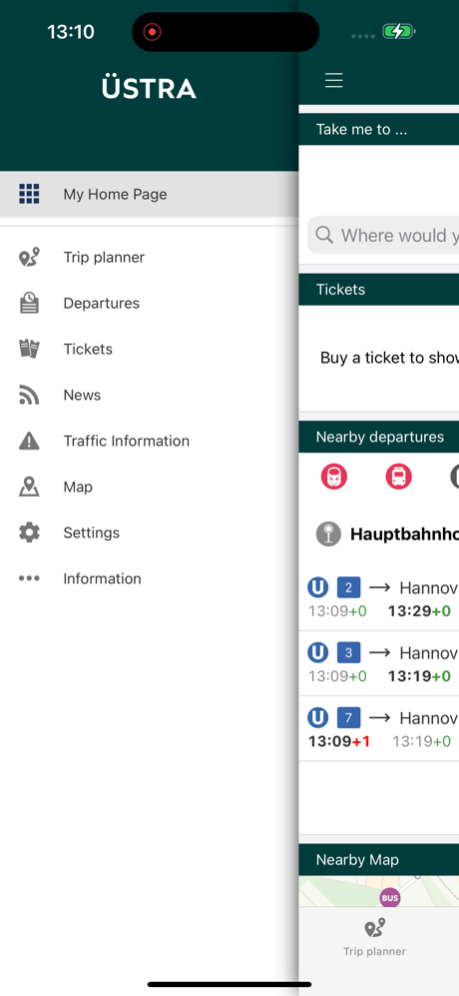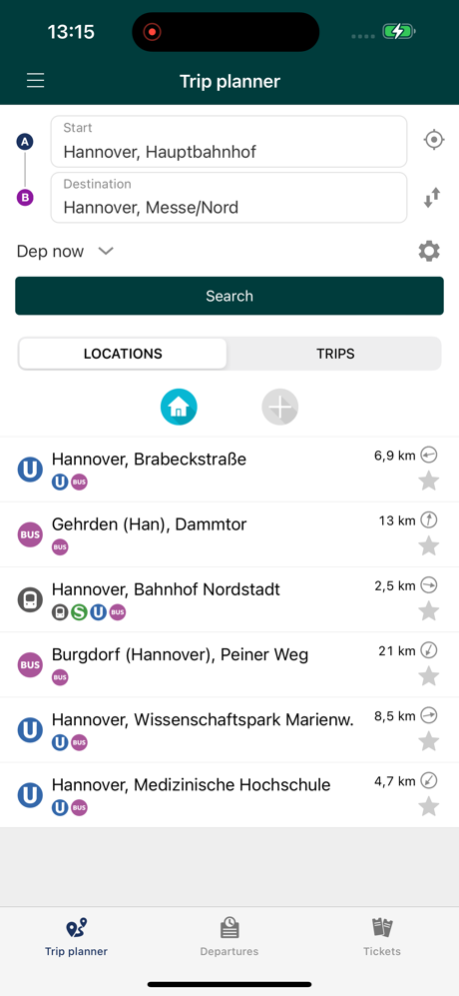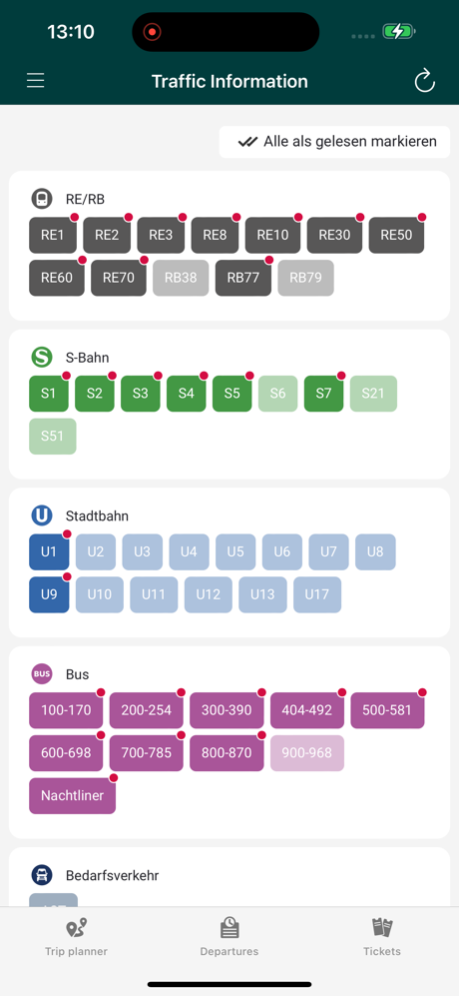ÜSTRA 2.0.0
Continue to app
Free Version
Publisher Description
ÜSTRA, regiobus and GVH become the new ÜSTRA.
With the official ÜSTRA app (previously Mein GVH app) you will travel smartly throughout the Hannover region by public transport. Trip information, connections and tickets – all in one app.
All tickets in one app
One-way, day and monthly tickets - the entire ticket selection is available to you at any time.
Pay conveniently
Buy tickets simply and securely online - even without registration. Supports Google Pay, Apple Pay and PayPal.
Optimised travel planning
The shortest way to the fastest connection with all the important information and traffic news.
Everything at a glance
The well structured home screen lets you access tickets and schedules quickly and easily.
Save your favourites
With the convenient "Take me there" feature, you can get to your favourite places and frequently selected destinations with just one click.
Seamless mobility
Information and booking options for taxis, bus on demand and Car-sharing.
Nearby departures
Using GPS, the app determines the nearest stations and provides you with an overview of the current schedules.
Apr 11, 2024
Version 2.0.0
New User Interface
About ÜSTRA
ÜSTRA is a free app for iOS published in the Recreation list of apps, part of Home & Hobby.
The company that develops ÜSTRA is Großraum-Verkehr Hannover GmbH. The latest version released by its developer is 2.0.0.
To install ÜSTRA on your iOS device, just click the green Continue To App button above to start the installation process. The app is listed on our website since 2024-04-11 and was downloaded 1 times. We have already checked if the download link is safe, however for your own protection we recommend that you scan the downloaded app with your antivirus. Your antivirus may detect the ÜSTRA as malware if the download link is broken.
How to install ÜSTRA on your iOS device:
- Click on the Continue To App button on our website. This will redirect you to the App Store.
- Once the ÜSTRA is shown in the iTunes listing of your iOS device, you can start its download and installation. Tap on the GET button to the right of the app to start downloading it.
- If you are not logged-in the iOS appstore app, you'll be prompted for your your Apple ID and/or password.
- After ÜSTRA is downloaded, you'll see an INSTALL button to the right. Tap on it to start the actual installation of the iOS app.
- Once installation is finished you can tap on the OPEN button to start it. Its icon will also be added to your device home screen.